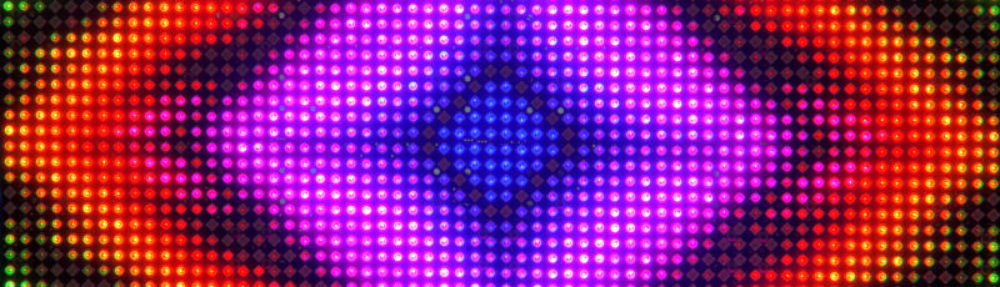Startseite › Foren › LED-Nixie-Clock › Cronios 2 upgrade with extended nightmode features
- Dieses Thema hat 11 Antworten und 4 Teilnehmer, und wurde zuletzt aktualisiert vor 5 Jahre, 3 Monaten von
Christoph.
-
AutorBeiträge
-
17. September 2020 um 1:35 #1698
Christoph
TeilnehmerHello, after enjoying my 6 digit LED-Nixie for over a year I recently upgraded the software to my own needs, mainly by extending the nightmode functionality.
I also added and changed some sounds. My additions are besed on Vanessas Ver. 2.10 for the Cronios 2 controller.The changelog in short:
– Changed default beep
– Added beep at startup
– Added dedicated alarm sound
– Increased light sensor impact (times 2)
– Extended nightmode features (seperate colour & brightness settings, quick toggle)
– Added extra long button pressExtra long button press was added to be able to quickly toggle between nightmode and normal mode without the need to enter a menu.
The button now has the following functionality:– Short press: same as before (toggle between date/time display, etc.)
– Long press: hold the button until you hear a beep, then release it. This has the same function as before (enter/exit menus)
– Extra long press: hold the button, you’ll hear a beep, keep holding it you hear a second beep*. The clock toggles between night/day mode.
* low beep = nightmode off; high beep = nightmode onDuring nightmode display, you can turn the knob to change the time/date colour as in the normal/day mode. They will be saved as individual settings.
The system menu has a 9th entry for adjusting the nightmode brightness. It has the same functionality as the normal brightness setting (0 = auto; 1..15)Because I added new EEPROM values you need to reset it after first update. (as soon as the software version number displays, press and hold the button until unit beeps)
Since this basically is the first time I’m programming anything, the code might not be the cleanest but hope I fixed all the bugs 😉
17. September 2020 um 14:48 #1699Vanessa
ModeratorHi Christoph,
sounds great !
Will have a look at it – stay tuned :-).
Vanessa17. September 2020 um 19:57 #1700Vanessa
ModeratorHello Christoph,
your program extension is great. A few small bugs were still included and I was able to tighten the program code.
The different sounds are great.
When the sound is switched off, you have to work by feeling – but it is possible.
I also suppressed the alarm display in night mode.
I made a new version and will present this DIAMEX.
Then you may come to the downloads.Please have a look. Any wishes or changes ?
‚ *************************************
‚ * LED-NIXIE Clock Demo *
‚ * LED-Basic >= 15.2.9 required *
‚ * modified by Vanessa Ver. 2.15 *
‚ * partially from CJ Ver. C2.10.05 *
‚ * partially from Doug’s ver.D1.02 *
‚ * partially from Jon’s ver.J2.02 *
‚ *************************************
‚ * Ver. C2.10.05 CJ´s edits: *
‚ * Changed default beep *
‚ * Added beep at startup *
‚ * Added dedicated alarm sound *
‚ * Increased light sensor impact *
‚ * Extended nightmode features *
‚ * Added extra long button press *
‚ *************************************
‚
‚ Operations manual:
‚
‚ On startup, the display shows the software version for approx. 2 seconds.
‚ To reset to factory defaults: as soon as the software version number displays,
‚ press and hold the button until unit beeps.
‚
‚ Usage:
‚
‚ Three Button Modes:
‚ – Short press.
‚ – Long press: hold the button until you’ll hear a beep, then release it.
‚ – Extra long press: hold the button until you’ll hear a beep, keep holding it you hear a second beep*:
‚ The clock toggles manually between night/day mode.
‚ * low beep = nightmode off; high beep = nightmode on
‚
‚ Turn the knob to adjust the display colour.(0-9 solid colour, 10 white, 11 incandecent,
‚ 12-14 multi colour). Short press knob to switch between Clock and Date display,
‚ Changing display also ensures colour setting is saved when restarting.
‚ Date display automatically returns to clock display after approx. 3 seconds.
‚
‚ Long press spinner button during time display to enter settings menu (white).
‚ Long press button during date display to enter the system menu (blue).
‚ Turn knob to choose an option, short press to select, long press to exit.
‚ After 4 seconds inactivity, the unit returns to display mode
‚ (without saving changes).
‚
‚ Settings menu (white):
‚ Setting 0: beeper on / off (default 1)
‚ 0 = off
‚ 1 = on
‚ Setting 1: 12 / 24 hour clock display (default 24)
‚ 12 = 12 hour clock
‚ 24 = 24 hour clock
‚ Setting 2: Set the time (24 hour clock)
‚ Short press changes between hours, minutes, seconds
‚ long press saves the time
‚ Setting 3: Date format display (default 0)
‚ 0 = DDMMYY
‚ 1 = MMDDYY
‚ 2 = YYMMDD
‚ Setting 4: Set the date
‚ Short press changes between days, months, years
‚ long press saves the date
‚ Setting 5: Alarm on / off (default 0)
‚ 0 = off
‚ 1 = on
‚ Setting 6: Set alarm time (24 hour clock, default 12:00)
‚ Short press changes between hours and minutes
‚ Long press saves the alarm time
‚ Setting 7: Auto date display on / off (default 0)
‚ 0 = off
‚ 1 = on
‚ Setting 8: Timer (max 23:59:00)
‚ Short press changes between hours and minutes
‚ Long press sets timer duration
‚ Then short press to start / stop timer
‚ To exit, long press whilst timer stopped
‚ Setting 9: Stopwatch (max 23:59:59)
‚ Short press to start / stop stopwatch
‚ To exit, long press whilst stopwatch stopped
‚
‚ System menu (blue):
‚ System 0: adjust brightness (default 12)
‚ 1..15 = brightness level,
‚ 0 = automatic brightness (set using sensor)
‚ System 1: Minimum brightness for auto brightness (default 2)
‚ 0…15 = minimum brightness (no brightness level)
‚ System 2: Time correction offset faster or slower (default 1)
‚ 0 = slower offset
‚ 1 = faster offset
‚ System 3: set Time offset n cycles per 32 sek. (default 0)
‚ 0…510 = Offset in cycles per 32 sek.
‚ System 4: Party Mode On / Off (default 0)
‚ 0 = off
‚ 1 = on
‚ System 5: Slot machine mode on / off (default 0)
‚ 0 = off
‚ 1 = on
‚ System 6: Second flipping mode on / off (default 0)
‚ 0 = off
‚ 1 = on
‚ System 7: Digit fade mode (default 3)
‚ 1..5 = digit fade duration
‚ 0 = off
‚ System 8: Set the Night mode duration
‚ if begin and end are the same, Night mode is disabled.
‚ Short press changes between begin hour, begin minute (yellow)
‚ long press saves, then –>
‚ Short press changes between end hour, end minute (green)
‚ long press saves
‚ System 9: adjust nightmode brightness (default 1)
‚ 1..15 = brightness level,
‚ 0 = automatic brightness (set using sensor)
‚
‚
‚ All settings remain in case of power failure (EEPROM).
‚ The alarm is prioritised over the timer and stopwatch.
‚ Softwareversion check on startup.
‚
‚ Slot machine mode: at 4, 8, 14, 18, 24… minutes past the hour, LEDs are lit
‚ at random for 10 seconds.
‚ Party mode: every other minute (01, 03, 05…), one of 7 „party ‚displays“ at
‚ random are shown for a few seconds.
‚ Second flipping mode: flipping from ‚9‘ to ‚0‘, the seconds display
‚ cycles through 9…8…7… …0. If on, Fade mode has no function !
‚ When alarm is On, alarm time displays twice every ten minutes (minutes 02, 06,
‚ 12, 16, 22…) in red.
‚ Fade mode: Digits are fading depending on value. NOT working when Second flipping mode is on !
‚ Night mode: (seperate colour & brightness settings)
‚ if begin and end are the same, Night mode is disabled.
‚ During Night mode on: Partymode, alarm time display and Slot machine are disabled.
‚
‚
‚ If connected to a PC running LED-Basic, the current EEPROM values are
‚ displayed on the screen at program start for debugging purposes.
‚
‚******************************************************************************
### L60 CGRB P1 S2 M92 F40
‚ Set initial EEPROM state (for testing, uncomment to set on run)
‚ IO.eewrite(0, 215) ‚ 0 = Softwareversion
‚ IO.eewrite(1, 11) ‚ 1 = Time Colour (11)
‚ IO.eewrite(2, 5) ‚ 2 = Date Colour (5)
‚ IO.eewrite(3, 1) ‚ 3 = Beep (1)
‚ IO.eewrite(4, 12) ‚ 4 = Brightness (12)
‚ IO.eewrite(5, 0) ‚ 5 = Alarm (0)
‚ IO.eewrite(6, 12) ‚ 6 = Alarm Hour (12)
‚ IO.eewrite(7, 0) ‚ 7 = Alarm Minute (0)
‚ IO.eewrite(8, 0) ‚ 8 = Auto Date Display (0)
‚ IO.eewrite(9, 0) ‚ 9 = Party Mode (0)
‚ IO.eewrite(10, 0) ‚ 10 = Time Offset (0)
‚ IO.eewrite(11, 1) ‚ 11 = Time Offset +/- (1)
‚ IO.eewrite(12, 2) ‚ 12 = Min Auto Bright (2)
‚ IO.eewrite(13, 0) ‚ 13 = Slot Machine (0)
‚ IO.eewrite(14, 1) ‚ 14 = 24 Hour Clock (1)
‚ IO.eewrite(15, 0) ‚ 15 = Seconds flip (0)
‚ IO.eewrite(16, 0) ‚ 16 = Date format (0)
‚ IO.eewrite(17, 3) ‚ 17 = Digits fade (3)
‚ IO.eewrite(18, 0) ‚ 18 = Nightmode (0)
‚ IO.eewrite(19, 0) ‚ 19 = Begin Nightmode Hour (0)
‚ IO.eewrite(20, 0) ‚ 20 = Begin Nightmode Minute(0)
‚ IO.eewrite(21, 0) ‚ 21 = End Nightmode Hour (0)
‚ IO.eewrite(22, 0) ‚ 22 = End Nightmode Minute (0)
‚ IO.eewrite(23, 0) ‚ 23 = Nightmode Time Colour (0)
‚ IO.eewrite(24, 0) ‚ 24 = Nightmode Date Colour (0)
‚ IO.eewrite(25, 1) ‚ 25 = Nightmode Brightness (1)
‚
‚ Nixie Digit Index
10: data 5,0,6,1,7,2,8,3,9,4
‚
‚ Colour Index (0..14)
20: data 5,20,50,90,130,160,200,260,300,340,1000,1001,1002,1003,1004
‚
‚ Brightness Table
30: data 0,3,6,9,16,25,37,51,68,87,109,133,160,189,221,255
‚
‚ Music Timer / Stopwatch max 🙂
40: data 13,200,15,200,17,200,13,200,13,200,15,200,17,200,13
data 200,17,200,18,200,20,400,17,200,18,200,20,400
‚ alternate uk version
’40: data 15,15,15,18,18,18,19,19,20,20,20,21,21,21,22,22
‚ data 27,25,0,0,20,22,0,0,32,30,27,30,0,0,37
‚
‚ LED-INDEX SET
led.ihsv(0, 0, 0, 0) ‚ off
led.ihsv(2, 0, 0, 128) ‚ white (settings)
led.ihsv(3, 2, 255, 128) ‚ red (set alarm)
led.ihsv(4, 110, 254, 96) ‚ green (timer / stopwatch)
led.ihsv(5, 37, 254, 96) ‚ yellow (set date / time)
led.ihsv(6, 240, 255, 128)‘ blue (system menu)
LED.blackout() ‚ turn off all LEDs
‚
‚ Version
gosub 9100 ‚ BEEP
‚LED.iled(3, 10 + read 10, 5)
LED.iled(2, 30 + read 10, 2)
LED.iled(2, 40 + read 10, 1)
LED.iled(2, 50 + read 10, 5)
LED.show()
delay 2000
‚
‚ EEPROM INIT
if (IO.eeread(0)) <> 215 or IO.keystate() = 1 gosub 8000 ‚first time or reset
‚ EEPROM Output to Terminal
gosub 8050
‚
‚==============================================================================
‚ GLOBAL VARS
‚ c = colour, m = mode, t = temp, i = loop, j = counter, r = temp,
‚ x = alarm silenced, z = counter, h = hue, v = brightness, b = brightness subtraction
‚ l = transition brightness, u = last second shown for fade
‚==== STARTUP ===================================
‚
99:
r = IO.eeread(10) ‚ Read Offset Value
if (IO.eeread(11)) = 0 then r = r * -1 ‚ negativ cycles
IO.sys(99, r)
b = 0 ‚ brightness subtraction
l = 0 ‚ Transition brightness
u = 11 ‚ Last second shown
j = 59 ‚ Initial LED location for seconds flip
m = 0 ‚ Initially in time display
x = 0 ‚ Alarm not silenced
goto 190
‚==== MAIN LOOP =================================
100:
t = IO.getenc() ‚ Read Encoder
if t = c goto 105
c = t ‚ color set (knob turned)
z = 0 ‚ counter reset
105:
r = IO.getrtc(0) ‚ seconds
s = IO.getrtc(1) ‚ minutes
a = IO.getrtc(2) ‚ hours
if r = 0 then x = 0 ‚ reset alarm silencer
if r = 0 and (IO.eeread(19)) = (IO.eeread(21)) and (IO.eeread(20)) = (IO.eeread(22)) goto 108 ‚ no night duration
if r = 0 and (IO.eeread(19)) = a and (IO.eeread(20)) = s gosub 300 ‚ nightmode on
if r = 0 and (IO.eeread(21)) = a and (IO.eeread(22)) = s gosub 305 ‚ nightmode off
108:
if x = 0 and (IO.eeread(5)) = 1 and (IO.eeread(6)) = a and (IO.eeread(7)) = s gosub 9150 ‚ alarm so ringing
if s % 10 = 4 or s % 10 = 8 and r = 2 and m = 0 and (IO.eeread(18)) = 0 and (IO.eeread(13)) = 1 gosub 4000 ‚ random (slot machine)
if s % 10 = 1 or s % 10 = 3 or s % 10 = 5 or s % 10 = 7 or s % 10 = 9 and m = 0 and (IO.eeread(18)) = 0 and (IO.eeread(9)) = 1 and r = 2 goto 2900 ‚ party mode
if m = 0 and r = 50 and (IO.eeread(8)) = 1 goto 180 ‚ date auto display
if s % 10 = 2 or s % 10 = 6 and (IO.eeread(5)) = 1 and (IO.eeread(18)) = 0 and r = 2 gosub 700 ‚ show alarm time
gosub 9000 ‚ Get key. 0 = none 1 = short press 2 = long press 3 = extra long press
if k = 1 goto 110 ‚ short press: change display mode
if k = 3 and (IO.eeread(18)) = 1 goto 310 ‚ extra long press: nightmode manual off
if k = 3 and (IO.eeread(18)) = 0 goto 315 ‚ extra long press: nightmode manual on
if k = 2 and m = 1 goto 10100 ‚ system menu
if k = 2 goto 10000 ‚ settings menu
goto 200 ‚ k = 0
110:
‚==== SHORT PRESS: MODE SWITCH ====
gosub 9100 ‚ BEEP
if m = 0 goto 180 ‚ change time to date display
if m = 1 goto 185 ‚ change date to time display
180: ‚ change from time to date display
if (IO.eeread(m + 1)) <> c and (IO.eeread(18)) = 0 then IO.eewrite(m + 1, c) ‚ saves current time colour to EEPROM
if (IO.eeread(m + 23)) <> c and (IO.eeread(18)) = 1 then IO.eewrite(m + 23, c) ‚ saves current nightmode time colour to EEPROM
m = 1 ‚ change to date mode
if k = 1 then x = 1 ‚ silence alarm when spinner pressed
goto 190 ‚ done
185: ‚ change from date to time display
if (IO.eeread(m + 1)) <> c and (IO.eeread(18)) = 0 then IO.eewrite(m + 1, c) ‚ saves current date colour to EEPROM
if (IO.eeread(m + 23)) <> c and (IO.eeread(18)) = 1 then IO.eewrite(m + 23, c) ‚ saves current nightmode date colour to EEPROM
m = 0 ‚ change to time mode
190: ‚NB: also entry point from start
if (IO.eeread(18)) = 0 then c = IO.eeread(m + 1) ‚ sets colour from eeprom if nightmode off
if (IO.eeread(18)) = 1 then c = IO.eeread(m + 23) ‚ sets colour from eeprom if nightmode on
IO.setenc(c, 14, 0) ‚ set spinner to 15 colour options + wraparound
z = 0 ‚ reset counter
200:
if z & 15 <> 0 goto 210 ‚ only check brightness once per 15 cycles
205:
i = (IO.getldr() * 2) + IO.eeread(12) ‚ measured brightness + minimum overall brightness
if i > 254 then i = 254 ‚ do not exceed max brightness
if (IO.eeread(4)) = 0 then v = i else v = read 30, IO.eeread(4)‘ Set brightness from auto or EEPROM
if (IO.eeread(18)) = 1 and (IO.eeread(25)) = 0 then v = i ‚ Set nighmode brightness from sensor
if (IO.eeread(18)) = 1 and (IO.eeread(25)) <> 0 then v = read 30, IO.eeread(25) ‚ Set nighmode brightness from EEPROM
210:
LED.iall(0) ‚ Clear display
if m <> 0 goto 220 ‚ If date mode, skip time display
gosub 500 ‚ Show time – set LEDs
LED.show() ‚ Show time – show LEDs
goto 100 ‚ Back to beginning of loop
220:
if m <> 1 goto 100 ‚ If not date mode, re-enter loop
gosub 600 ‚ SHOW DATE – set LEDs
LED.show() ‚ Show date – show LEDs
if z > 120 goto 185 ‚ Return to TIME display after ca. 3sec
goto 100 ‚ Back to beginning of loop
‚================================================
‚ AUTO NIGHTMODE TOGGLE
300:
IO.eewrite(18, 1) ‚ nightmode on
c = IO.eeread(m + 23)
IO.setenc(c, 14, 0) ‚ set spinner to 15 colour options + wraparound
return
305:
IO.eewrite(18, 0) ‚ nightmode off
c = IO.eeread(m + 1)
IO.setenc(c, 14, 0) ‚ set spinner to 15 colour options + wraparound
return
‚ MANUAL NIGHTMODE TOGGLE
310:
if (IO.eeread(m + 23)) <> c then IO.eewrite(m + 23, c) ‚ saves current nightmode colour to EEPROM
IO.eewrite(18, 0) ‚ nightmode off
m = 0 ‚ always go back to time display
gosub 9120 ‚ low beep
goto 190
315:
if (IO.eeread(m + 1)) <> c then IO.eewrite(m + 1, c) ‚ saves current colour to EEPROM
IO.eewrite(18, 1) ‚ nightmode on
m = 0 ‚ always go back to time display
gosub 9100 ‚ beep
goto 190
‚================================================
‚ handle flip fade animation
400:
if g = 0 goto 410
b = v – l ‚ set the subtraction value to our transition brightness
if p <> 0 or n <> 0 or (IO.eeread(14)) = 1 gosub 1000
b = l
n = i
410:
if p <> 0 or n <> 0 or (IO.eeread(14)) = 1 gosub 1000
b = 0
return
‚================================================
‚ SHOW TIME routine
‚ VAR: n, p, j
500:
g = 0
if r % 10 = 9 and (IO.eeread(15)) = 1 goto 510 ‚ seconds flip
if (IO.eeread(17)) > 0 and (IO.eeread(15)) = 0 then g = 1 ‚ digit fade if not second flip
n = r % 10
p = 50
‚ calculate the flip brightness even if we’re not using it
if u <> n then l = 0
if u <> n then u = n
i = 6 – IO.eeread(17) ‚ fade value
l = l + 1 + i * (v / 50) ‚ increase the level of transition brightness
if l > v then l = v ‚ don’t increase the level beyond the set brightness
‚ finished calculating brightness
i = n – 1
if i < 0 then i = 9
gosub 400 ‚ display seconds 1s
if g = 1 and r % 10 = 0 then g = 1 else g = 0‘ 10s seconds flip if our is a 0
n = r / 10
p = 40
i = n – 1
if i < 0 then i = 5
gosub 400 ‚ display seconds 10s
j = 59
goto 520 ‚ to minutes
510:
n = r / 10 ‚ Seconds Flip routine
p = 40
gosub 1000 ‚ Seconds 10
n = j % 10
p = 50
gosub 1000 ‚ Seconds 1
j = j – 1
delay 98 ‚ approx 0.1 seconds between flips
520:
if g = 1 and r / 10 = 0 then g = 1 else g = 0 ‚decide if we need to fade this number
n = s % 10
p = 30
i = n – 1
if i < 0 then i = 9
gosub 400 ‚ Minutes 1
if g = 1 and s % 10 = 0 then g = 1 else g = 0 ‚decide if we need to fade this number
n = s / 10
p = 20
i = n – 1
if i < 0 then i = 5
gosub 400 ‚ Minutes 10
if g = 1 and s / 10 = 0 then g = 1 else g = 0 ‚decide if we need to fade this number
if (IO.eeread(14)) = 0 and a > 12 then a = a – 12 ‚ 12 hour clock, hours 13-23 changed to 1-11
if (IO.eeread(14)) = 0 and a = 0 then a = 12 ‚ 12 hour clock, hour 0 = 12
n = a % 10
p = 10
i = n – 1
if i < 0 then i = 9
if (IO.eeread(14)) = 0 and a / 10 = 0 and n = 1 then i = 2 ‚ roll to 1:00
if (IO.eeread(14)) = 1 and a / 10 = 0 and n = 0 then i = 3 ‚ roll to 0:00
gosub 400 ‚ Hours 1
i = 0 ‚ figure out if we need to flip the time
if (IO.eeread(14)) = 0 and a / 10 = 0 and a % 10 = 1 then i = 1 ‚ we need to handle the rollover to 1:00
if (IO.eeread(14)) = 1 and a / 10 = 0 and a % 10 = 0 then i = 1 ‚ we need to handle the rollover to 0:00
if g = 1 and i = 1 then g = 1 else g = 0 ‚ 10s hours flip if our 1s minute is a 0
n = a / 10
p = 0
i = n – 1
if i < 0 and (IO.eeread(14)) = 0 then i = 1
if i < 0 and (IO.eeread(14)) = 1 then i = 2
gosub 400 ‚ Hours 10
if z < 32761 then z = z + 1 else z = 0
return
‚================================================
‚ SHOW DATE
‚ VAR: n, p
600:
s = IO.getrtc(3) ‚day
n = s / 10
p = (IO.eeread(16)) * 20 ‚ Ddmmyy, mmDdyy, yymmDd (IO.eeread(16))=0,1,2
gosub 1000 ‚ Day 10s
n = s % 10
p = (IO.eeread(16)) * 20 + 10 ‚ dDmmyy, mmdDyy, yymmdD (IO.eeread(16))=0,1,2
gosub 1000 ‚ Day units
s = IO.getrtc(4) ‚month
n = s / 10
if (IO.eeread(16)) = 1 then p = 0 else p = 20 ‚ Mmddyy, ddMmyy / yyMmdd
gosub 1000 ‚ Month 10s
n = s % 10
if (IO.eeread(16)) = 1 then p = 10 else p = 30 ‚ mMddyy, ddmMyy / yymMdd
gosub 1000 ‚ Month units
s = IO.getrtc(5) ‚ year
n = (s % 100) / 10 ‚ 2 digit year
if (IO.eeread(16)) = 2 then p = 0 else p = 40 ‚ Yymmdd, ddmmYy / mmddYy
gosub 1000 ‚ Year 10s
n = s % 10
if (IO.eeread(16)) = 2 then p = 10 else p = 50 ‚ yYmmdd, ddmmyY/mmddyY
gosub 1000 ‚ Year units
s = IO.getrtc(1) ‚ minutes reset to s
z = z + 1
return
‚================================================
‚ SHOW Alarm
‚ VAR: n, p, s, i
700:
if (IO.eeread(5)) = 1 and (IO.eeread(6)) = a and (IO.eeread(7)) = s return ‚ alarm ringing so don’t display alarm time
LED.iall(0) ‚ Clear display
t = IO.eeread(6)
for i = 50 downto 10 step 10
LED.iled(3, i + read 10, t / 10)
LED.show()
delay 200
LED.iled(0, i + read 10, t / 10)
next i
LED.iled(3, read 10, t / 10)
for i = 50 downto 20 step 10
LED.iled(3, i + read 10, t % 10)
LED.show() ‚ display
delay 200 ‚ cycle 1/5 second
LED.iled(0, i + read 10, t % 10)
next i
LED.iled(3, 10 + read 10, t % 10)
t = IO.eeread(7) ‚ alarm minutes
for i = 50 downto 30 step 10
LED.iled(3, i + read 10, t / 10)
LED.show()
delay 200
LED.iled(0, i + read 10, t / 10)
next i
LED.iled(3,20 + read 10, t / 10)
for i = 50 downto 40 step 10
LED.iled(3, i + read 10, t % 10)
LED.show()
delay 200
LED.iled(0, i + read 10, t % 10)
next i
LED.iled(3, 30 + read 10, t % 10)
LED.show()
delay 200
LED.iled(3, 50 + read 10,0)
LED.show()
delay 200
LED.iled(0, 50 + read 10,0)
LED.iled(3, 40 + read 10,0)
LED.show()
delay 200
LED.iled(3, 50 + read 10,0)
LED.show()
delay 1500
return
‚================================================
‚ Character display routine for date / time (using set colour mode)
1000:
t = read 20, c ‚ read colour value from index
if t > 360 goto 1010
LED.ihsv(1, t, 255, v – b) ‚ set „standard 1 colour“ at brightness V
goto 1090
1010:
if t <> 1000 goto 1015 ‚ position 10 = white
LED.ihsv(1, 0, 0, v – b)
goto 1090
1015:
if t <> 1001 goto 1020 ‚ position 11 = incandecent
LED.ihsv(1, 25, 205, v – b)
goto 1090
1020:
if t <> 1002 goto 1030 ‚ position 12 = multi-colour
LED.ihsv(1, h, 255, v – b)
h = (p * 6 + z) % 360 ‚ set „standard 1“ as 6* position + counter mod 360
goto 1090
1030:
if t <> 1003 goto 1040 ‚ position 13 = gently cycling
LED.ihsv(1, h, 255, v – b) ‚ set „standard 1“ as counter/4 mod 360
h = (z / 4) % 360
goto 1090
1040:
‚we assume t = 1004 = position 14 = gently cycling 2
led.ihsv(1, h, 255, v – b)
h = (2 * z + (2 * (50 – p))) % 360
1090:
LED.iled(1, p + read 10, n) ‚ show character
return
‚================================================
‚ party mode
2900:
if (IO.eeread(5)) = 1 and (IO.eeread(6)) = a and (IO.eeread(7)) = s goto 100 ‚ alarm ringing so abort
i = random ‚ choose one of animations at random
if i <= 4096 gosub 3000 ‚ party mode effect 0
if i > 4096 and i <= 8192 gosub 3100 ‚ party mode effect 1
if i > 8192 and i <= 12288 gosub 3200 ‚ party mode effect 2
if i > 12288 and i <= 16384 gosub 3300 ‚ party mode effect 3
if i > 16484 and i <= 20480 gosub 3400 ‚ party mode effect 4
if i > 20480 and i <= 24576 gosub 3500 ‚ party mode effect 5
if i > 24576 and i <= 28672 gosub 3600 ‚ party mode effect 6
if i > 28672 gosub 3700 ‚ party mode effect 7
k = IO.getkey() ‚ key reset if pressed during Party
goto 100 ‚ main loop
‚……………………………………………………
3000: ‚ pixels turning off and on at random, random colours
for n = 1 to 300
r = random % 360 ‚ colour
a = random % 60 ‚ position
led.lhsv(a, r, 255, v) ‚ set colour
if a – 1 >= 0 then LED.iled(0, a – 1) ‚ turn off pixel below current
led.show()
delay 50
next n
return
‚……………………………………………………
3100: ‚ two pixels of two random colours cycling and crossing each other
for n = 1 to 3
3110:
a = Random % 360
r = Random % 360
if a = r goto 3110
for i = 0 to 60
LED.iall(0)
led.lhsv(i, a, 255, v) ‚ Colour
led.lhsv(60 – i, r, 255, v) ‚ Colour
led.show()
delay 80
next i
next n
return
‚……………………………………………………
3200: ‚ two pairs of two pixels cycling and crossing each other
a = Random % 360
r = Random % 360
n = Random % 360
z = Random % 360
for i = 0 to 249
LED.iall(0)
led.lhsv(i % 60, z, 255, v)
led.lhsv(60 – ((i + 1) % 60), a, 255, v)
led.lhsv((i + 9) % 60, r, 255, v)
led.lhsv(60 – ((i + 10) % 60), n, 255, v)
led.show()
delay 80
next i
return
‚……………………………………………………
3300: ‚ 6 sweeps of random colour, increasing in change per sweep
LED.iall(0)
z = Random % 360
for n = 0 to 5
for i = 60 downto 0
if n % 2 = 0 then led.lhsv(i, (z + n * i) % 360, 255, v) else led.lhsv(60 – i,(z + n * i) % 360, 255, v)
led.show()
next i
next n
return
‚……………………………………………………
3400: ‚ „turbulent“ rainbow over all pixels, speeding up
h = random % 360
for i = 1 to 500
LED.rainbow(h, 255, v, 0, 60, 3)
LED.show()
h = (h + i / 10) % 360
next i
return
‚……………………………………………………
3500: ‚ all pixels solid varying, varying in brightness.
for z = 1 to 350
i = random % 100
if i < 75 goto 3565
h = ((random % 129) * v) / 128
LED.ihsv(9,(i * h) % 360, 255, h)
LED.iall(9)
3565:
LED.show()
next z
return
‚……………………………………………………
3600: ‚ all pixels white, varying in brightness.(TV mode)
for z = 1 to 350
i = random % 100
if i < 75 goto 3665
h = ((random % 129) * v) / 128
LED.ihsv(9, 0, 0, h)
LED.iall(9)
3665:
LED.show()
next z
return
‚……………………………………………………
3700: ‚ cycling through all LEDs 0-59 in increasing colours with random white
LED.ihsv(9, 0, 0, v)
g = 0 ‚Test variable, to exit routine
3701: ‚Pixel counter index
data 5,0,6,1,7,2,8,3,9,4,
data 15,10,16,11,17,12,18,13,19,14,
data 25,20,26,21,27,22,28,23,29,24,
data 35,30,36,31,37,32,38,33,39,34,
data 45,40,46,41,47,42,48,43,49,44,
data 55,50,56,51,57,52,58,53,59,54,
3702: ‚Main loop
for i = 1 to 59
if i % 20 = 0 then h = random % 4
if i % 20 = 0 then LED.irange(9, 10 * h, 10 * h + 9)
led.ihsv(1, ((i + g) * 7) % 360, 255, v)
LED.iled(1, read 3701, i)
LED.show()
g = g + 1
next i ‚ cycle through colours
if g < 450 goto 3702 ‚ continue for 10ish seconds
return
‚================================================
‚ SHOW Slot machine
‚ VAR: s, n, p, i
4000:
if (IO.eeread(5)) = 1 and (IO.eeread(6)) = a and (IO.eeread(7)) = s return ‚ alarm sounding so quit
for i = 1 to 100
LED.iall(0) ‚ Clear display
s = random
n = s % 10 ‚ random number between 0 and 9
p = 40
gosub 1000 ‚ 10s Seconds
n = ((s % 100)/10) + 1 ‚ random number between 1 and 10?
p = 50
gosub 1000 ‚ Seconds 1s
n = (s % 1000)/100
p = 20
gosub 1000 ‚ Minutes 10s
n = (s % 100)/10
p = 30
gosub 1000 ‚ Minutes 1s
n = (s % 10000)/1000
p = 0
gosub 1000 ‚ Hours 10s
n = ((s % 1000)/100) + 1
p = 10
gosub 1000 ‚ Hours 1s
z = z + 4 ‚ colour cycling
LED.show()
delay 10 + i * 2 ‚ increasingly slow as time goes on
next i
s = IO.getrtc(1) ‚ temporarily used for random number, reset as minutes
k = IO.getkey() ‚ key reset if pressed during Slot machine
return
‚================================================
‚ EEPROM INIT
8000:
print „Resetting EEPROM…“
print “ “
IO.eewrite(0, 215) ‚ 0 = Softwareversion
IO.eewrite(1, 11) ‚ 1 = Time Colour (11)
IO.eewrite(2, 5) ‚ 2 = Date Colour (5)
IO.eewrite(3, 1) ‚ 3 = Beep (1)
IO.eewrite(4, 12) ‚ 4 = Brightness (12)
IO.eewrite(5, 0) ‚ 5 = Alarm (0)
IO.eewrite(6, 12) ‚ 6 = Alarm Hour (12)
IO.eewrite(7, 0) ‚ 7 = Alarm Minute (0)
IO.eewrite(8, 0) ‚ 8 = Auto Display Date (0)
IO.eewrite(9, 0) ‚ 9 = Party Mode (0)
IO.eewrite(10, 0) ‚ 10 = Time Offset (0)
IO.eewrite(11, 1) ‚ 11 = Time Offset Pos/Neg (1)
IO.eewrite(12, 2) ‚ 12 = Min Brightness in Auto (2)
IO.eewrite(13, 0) ‚ 13 = Slot Machine (0)
IO.eewrite(14, 1) ‚ 14 = 24 Hour Clock (1)
IO.eewrite(15, 0) ‚ 15 = Seconds flip (0)
IO.eewrite(16, 0) ‚ 16 = Date format (0)
IO.eewrite(17, 3) ‚ 17 = Digits fade (3)
IO.eewrite(18, 0) ‚ 18 = Nightmode (0)
IO.eewrite(19, 0) ‚ 19 = Begin Nightmode Hour (0)
IO.eewrite(20, 0) ‚ 20 = Begin Nightmode Minute (0)
IO.eewrite(21, 0) ‚ 21 = End Nightmode Hour (0)
IO.eewrite(22, 0) ‚ 22 = End Nightmode Minute (0)
IO.eewrite(23, 0) ‚ 23 = Nightmode Time Colour (0)
IO.eewrite(24, 0) ‚ 24 = Nightmode Date Colour (0)
IO.eewrite(25, 1) ‚ 25 = Nightmode Brightness (1)
print „EEPROM reset.“
print “ “
IO.beep(35)
delay 500
IO.beep(0)
return
‚================================================
‚ Print out EEPROM to Terminal
8050:
print “ LED-NIXIE Clock“
print „by Vanessa, partially from Christoph, Doug and Jon“
for i = 0 to 25 ‚ EEPROM data output
t = IO.eeread(i)
print „EEP[„;i;“] = „;t
next i
return
‚================================================
‚ GETKEY
‚ VAR: k, i, RET: k
‚ k: 0 = No Key, 1 = Short, 2 = LONG press, 3 = EXTRA LONG press
9000:
k = IO.getkey()
if k = 0 return
i = 0
9010:
k = IO.keystate()
if i < 50 and k = 0 goto 9015
if i = 50 gosub 9110 ‚ BEEP MEDIUM
delay 10
i = i + 1
if i < 150 and k = 1 goto 9010
if i >= 150 goto 9020
k = 2 ‚ LONG PRESS
return
9015:
k = 1 ‚ SHORT PRESS
return
9020:
k = 3 ‚ EXTRA LONG PRESS
return
‚================================================
‚ BEEP HIGH
9100:
if (IO.eeread(3)) = 0 return ‚ no beep if set silent
IO.beep(25)
delay 25
IO.beep(0)
return
‚ BEEP MEDIUM
9110:
if (IO.eeread(3)) = 0 return ‚ no beep if set silent
IO.beep(15)
delay 25
IO.beep(0)
return
‚ BEEP LOW
9120:
if (IO.eeread(3)) = 0 return ‚ no beep if set silent
IO.beep(5)
delay 25
IO.beep(0)
return
‚ ALARM
9150:
IO.beep(30)
delay 50
IO.beep(0)
delay 100
IO.beep(30)
delay 50
IO.beep(0)
delay 100
IO.beep(20)
delay 50
IO.beep(0)
delay 700
return
‚================================================
‚ Settings menu
‚ VAR p: position, t: temp, y: value
10000:
gosub 9100 ‚ BEEP
p = 0
10005:
z = 0
IO.setenc(p, 9, 0) ‚ Set Encoder (Spinner) to give 0-9 positions
10010:
t = IO.getenc() ‚ Read Encoder
if t = p goto 10020
p = t
z = 0 ‚ counter reset
10020:
gosub 9000 ‚ GETKEY
if k = 0 goto 10050
if k = 1 goto 10060
gosub 9100 ‚ BEEP. K = 2 so long press so exit
goto 99 ‚ long press so exit
10050:
LED.iall(0) ‚ Clear display
if z & 15 < 11 then LED.iled(2, read 10, p) ‚ White first pixel number flashes.
LED.show()
z = z + 1
if z > 300 goto 99 ‚ Time-out, back to time display
goto 10010
10060:
if p = 0 goto 12000 ‚ F0: Beep on/off
if p = 1 goto 12400 ‚ F1: 12/24 hour time display
if p = 2 goto 13000 ‚ F2: Time set
if p = 3 goto 12600 ‚ F3: Date format
if p = 4 goto 14000 ‚ F4: Date set
if p = 5 goto 15000 ‚ F5: Alarm on / off
if p = 6 goto 16000 ‚ F6: Alarm time set
if p = 7 goto 17000 ‚ F7: Auto date display on / off
if p = 8 goto 18000 ‚ F8: Timer
if p = 9 goto 19000 ‚ F9: Stopwatch
goto 10010
‚================================================
‚ System menu
‚ VAR p: position, t: temp, y: value
10100:
gosub 9100 ‚ BEEP
p = 0
10105:
z = 0 ‚ counter
IO.setenc(p, 9, 0) ‚ 0-9 options
10110:
t = IO.getenc() ‚ Read Encoder
if t = p goto 10120
p = t
z = 0 ‚ counter reset
10120:
gosub 9000 ‚ GETKEY
if k = 0 goto 10150
if k = 1 goto 10160
gosub 9100 ‚ BEEP
goto 99 ‚ long press so exit
10150:
LED.iall(0) ‚ Clear display
if z & 15 < 11 then LED.iled(6, read 10, p) ‚ Blue menu option Flashing
LED.show()
z = z + 1
if z > 300 goto 99 ‚ RETURN if timed out
goto 10110
10160:
if p = 0 goto 11000 ‚ S0: Brightness
if p = 1 goto 11200 ‚ S1: Minimum brightness on auto
if p = 2 goto 12100 ‚ S2: Time offset polarity
if p = 3 goto 11100 ‚ S3: Time offset n cycles per 32 sek.
if p = 4 goto 20000 ‚ S4: Party mode on/off
if p = 5 goto 12200 ‚ S5: Slot machine on/off
if p = 6 goto 12500 ‚ S6: Seconds flip on/off
if p = 7 goto 15100 ‚ S7: Digit fade
if p = 8 goto 21000 ‚ S8: Night mode duration
if p = 9 goto 23000 ‚ S9: Night mode brightness
goto 10110
‚================================================
‚ S0: BRIGHTNESS SELECTION
‚ VAR: y,t,z,k
11000:
gosub 9100 ‚ BEEP
y = IO.eeread(4) ‚ Read Brightness Value from EEPROM
11005:
z = 0 ‚ counter
IO.setenc(y, 15, 0) ‚ 15 brightness values
11010:
t = IO.getenc()
if t = y goto 11020
y = t
z = 0 ‚ movement so reset counter
11020:
gosub 9000 ‚ GETKEY
if k = 0 goto 11050
gosub 9100 ‚ BEEP
goto 11070 ‚ short press
11050:
LED.iall(0) ‚ Clear display
if z & 15 > 10 goto 11060 ‚ (flashing)
LED.iled(2, 40 + read 10, y / 10) ‚ brightness display 10s
LED.iled(2, 50 + read 10, y % 10) ‚ brightness units
11060:
LED.iled(6, read 10, 0) ‚ show in System 0 i.e. brightness
LED.show()
z = z + 1
if z <= 300 goto 11010 ‚ timeout
goto 10105 ‚ return to system menu without save
11070:
if y <> (IO.eeread(4)) then IO.eewrite(4, y) ‚ Write Brightness Value
goto 10105 ‚ return to system menu
‚================================================
‚ S3: Time offset n cycles per 32 sek.
‚ VAR: y,t,z,k
11100:
gosub 9100 ‚ BEEP
y = IO.eeread(10) ‚ Read Offset Value
11105:
z = 0
IO.setenc(y, 510, 0) ‚ choices 0-510
11110:
t = IO.getenc()
if t = y goto 11120
y = t
z = 0
11120:
gosub 9000 ‚ GETKEY
if k = 0 goto 11150
gosub 9100 ‚ BEEP
goto 11170 ‚ short click
11150:
LED.iall(0) ‚ Clear display
if z & 15 > 10 goto 11160 ‚ light pixels only 10 in 15 cycles‘
LED.iled(2, 30 + read 10, y / 100) ‚ light setting 100s
LED.iled(2, 40 + read 10, (y / 10) % 10) ‚ light setting 10s
LED.iled(2, 50 + read 10, y % 10) ‚ light setting units
11160:
LED.iled(6, read 10, 3) ‚ set first pixel blue 3 to indicate menu place
LED.show()
z = z + 1
if z <= 300 goto 11110 ‚ timeout
goto 10105 ‚ return to system menu without save
11170:
if y <> (IO.eeread(10)) then IO.eewrite(10, y) ‚ Write Offset Value to EE
goto 10105 ‚ return to system menu
‚================================================
‚ S1: MIN BRIGHTNESS for Auto Brightness
‚ VAR: y,t,z,k
11200:
gosub 9100 ‚ BEEP
y = IO.eeread(12) ‚ Read Min Brightness Value from EEPROM
11205:
z = 0
IO.setenc(y, 15, 0) ‚ range from 0 to 15
11210:
t = (IO.getenc())
if t = y goto 11220
y = t
z = 0
11220:
gosub 9000 ‚ GETKEY
if k = 0 goto 11250
gosub 9100 ‚ BEEP, short press one assumes
goto 11270
11250:
LED.iall(0) ‚ Clear display
if z & 15 > 10 goto 11260 ‚ light pixels for 10 in 15 cycles
t = y
LED.iled(2, 40 + read 10, t / 10) ‚ min brightness 10s
LED.iled(2, 50 + read 10, t % 10) ‚ min brightness units
11260:
LED.iled(6, read 10, 1) ‚ system menu blue, 1st pos
LED.show()
z = z + 1
if z <= 300 goto 11210 ‚ time out
goto 10105 ‚ return to system menu without save
11270:
if y <> (IO.eeread(12)) then IO.eewrite(12, y) ‚ Write Min Brightness Value
goto 10105
‚================================================
‚ F0: BEEP SETUP on / off
‚ VAR: y,t,z,k
12000:
gosub 9100 ‚ BEEP
y = IO.eeread(3) ‚ Read Beep Setting
12005:
z = 0
IO.setenc(y, 1, 0) ‚ between 0 and 1
12010:
t = IO.getenc()
if t = y goto 12020
y = t
z = 0
12020:
gosub 9000 ‚ GETKEY
if k = 0 goto 12050 ‚ no key
gosub 9100 ‚ BEEP short press
goto 12070
12050:
LED.iall(0) ‚ Clear display
if z & 15 > 10 goto 12060 ‚ light pixel for 10 / 15 cycles (flash)
LED.iled(2, 50 + read 10, y)
12060:
LED.iled(3, read 10, 0) ‚ settings menu 0th option
LED.show()
z = z + 1
if z <= 300 goto 12010 ‚ timeout
goto 10005 ‚ return to system menu without save
12070:
if y <> (IO.eeread(3)) then IO.eewrite(3, y) ‚ Write Beep Value
goto 10005
‚================================================
‚ S2: TIME OFFSET polarity
‚ VAR: y,t,z,k
12100:
gosub 9100 ‚ BEEP
y = IO.eeread(11) ‚ Read offset polarity from EEPROM
12105:
z = 0
IO.setenc(y, 1, 0) ‚ 0 – 1
12110:
t = IO.getenc()
if t = y goto 12120
y = t
z = 0 ‚ reset counter
12120:
gosub 9000 ‚ GETKEY
if k = 0 goto 12150 ‚ no key
gosub 9100 ‚ BEEP short press
goto 12170
12150:
LED.iall(0) ‚ Clear display
if z & 15 > 10 goto 12160 ‚light pixels 10 cycles in 15
LED.iled(2, 50 + read 10, y)
12160:
LED.iled(6, read 10, 2) ‚ blue (system menu) option 2
LED.show()
z = z + 1
if z <= 300 goto 12110 ‚ time out
goto 10105 ‚ return to system menu without save
12170:
if y <> (IO.eeread(11)) then IO.eewrite(11, y) ‚ Write offset polarity
goto 10105
‚================================================
‚ S5: Slot machine on / off
‚ VAR: y,t,z,k
12200:
gosub 9100 ‚ BEEP
y = IO.eeread(13) ‚ Read Slot Machine Value
12205:
z = 0
IO.setenc(y, 1, 0) ‚options on, off
12210:
t = IO.getenc()
if t = y goto 12220
y = t
z = 0
12220:
gosub 9000 ‚ GETKEY
if k = 0 goto 12250
gosub 9100 ‚ BEEP key pressed
goto 12270
12250:
LED.iall(0) ‚ Clear display
if z & 15 > 10 goto 12260 ‚ light LEDs 10 in 15 cycles
LED.iled(2, 50 + read 10, y)
12260:
LED.iled(6, read 10, 5) ‚ System menu option 5
LED.show()
z = z + 1
if z <= 300 goto 12210 ‚ timeout
goto 10105 ‚ return to system menu without save
12270:
if y <> (IO.eeread(13)) then IO.eewrite(13, y) ‚ Write slot machine value
goto 10105
‚================================================
‚ F1: 24 Hour Clock on / off
‚ VAR: y,t,z,k
12400:
gosub 9100 ‚ BEEP
y = IO.eeread(14) ‚ Read Slot Machine Value
12405:
z = 0
IO.setenc(y, 1, 0) ‚ two options
12410:
t = IO.getenc()
if t = y goto 12420
y = t
z = 0 ‚ reset counter
12420:
gosub 9000 ‚ GETKEY
if k = 0 goto 12450
gosub 9100 ‚ BEEP key pressed
goto 12470
12450:
LED.iall(0) ‚ Clear display
if z & 15 > 10 goto 12460
t = y + 1 ‚1 if 12 hour, 2 if 24 hour
LED.iled(2, 40 + read 10, t) ‚ 1 or 2
LED.iled(2, 50 + read 10, 2 * t) ‚ 2 or 4
12460:
LED.iled(3, read 10, 1) ‚ Settings menu, option 1
LED.show()
z = z + 1
if z <= 300 goto 12410 ‚ time out
goto 10005 ‚ return to system menu without save
12470:
if y <> (IO.eeread(14)) then IO.eewrite(14, y) ‚ Write 12 hour clock Value
goto 10005
‚================================================
‚ S6: Second flip on / off
‚ VAR: y,t,z,k
12500:
gosub 9100 ‚ BEEP
y = IO.eeread(15) ‚ Read Second Flip Value
12505:
z = 0
IO.setenc(y, 1, 0) ‚ two options
12510:
t = IO.getenc()
if t = y goto 12520
y = t
z = 0 ‚ reset counter
12520:
gosub 9000 ‚ GETKEY
if k = 0 goto 12550 ‚ no key
gosub 9100 ‚ BEEP, key
goto 12570
12550:
LED.iall(0) ‚ Clear display
if z & 15 > 10 goto 12560 ‚ light pixel 10 out of 15 cycles
LED.iled(2, 50 + read 10, y)
12560:
LED.iled(6, read 10, 6) ‚ 6th option in blue System menu
LED.show()
z = z + 1
if z <= 300 goto 12510
goto 10105 ‚ return to system menu without save
12570:
if y <> (IO.eeread(15)) then IO.eewrite(15, y) ‚ Write Seconds flip Value
goto 10105
‚================================================
‚ F3: Date format
‚ VAR: y,t,z,k
12600:
gosub 9100 ‚ BEEP
y = IO.eeread(16) ‚ Read Date Format Value
12605:
z = 0
IO.setenc(y, 2, 0) ‚ three options
12610:
t = IO.getenc()
if t = y goto 12620
y = t
z = 0 ‚ reset counter
12620:
gosub 9000 ‚ GETKEY
if k = 0 goto 12650 ‚ no key
gosub 9100 ‚ BEEP, key
goto 12670
12650:
LED.iall(0) ‚ Clear display
if z & 15 > 10 goto 12660 ‚ light pixel 10 out of 15 cycles
LED.iled(2, 50 + read 10, y)
12660:
LED.iled(3, read 10, 3) ‚ 3rd option in red Settings menu
LED.show()
z = z + 1
if z <= 300 goto 12610 ‚ time out
goto 10005 ‚ return to system menu without save
12670:
if y <> (IO.eeread(16)) then IO.eewrite(16, y) ‚ Write date format Value
goto 10005
‚================================================
‚ F2: TIME SET
‚ VAR: w,x,y,t,z,k
13000:
y = IO.getrtc(2) ‚ Read Hour
x = IO.getrtc(1) ‚ Read Minute
w = 0 ‚ Second = 0
13005: ‚ hours
gosub 9100 ‚ BEEP
z = 0
IO.setenc(y, 23, 0) ‚ 0-23 wraparound
13010:
t = IO.getenc()
if t = y goto 13020
y = t
z = 0 ‚ reset counter
13020:
gosub 9000 ‚ GETKEY
if k = 1 goto 13100 ‚ short press > minutes
if k = 2 goto 13300 ‚ long press > save, exit
13050: ‚ no key pressed
LED.iall(0) ‚ Clear display
if z & 15 > 10 goto 13060 ‚ only light 1st 2 pixels 10 / 15 cycles
LED.iled(2, read 10, y / 10) ‚ hours 10s, white
LED.iled(2, 10 + read 10, y % 10) ‚ hours units, white
13060:
LED.iled(5, 20 + read 10, x / 10) ‚ minutes 10s, yellow
LED.iled(5, 30 + read 10, x % 10) ‚ minutes units, yellow
LED.iled(5, 40 + read 10, (w * 5) / 10) ‚ seconds 10s, yellow
LED.iled(5, 50 + read 10, (w * 5) % 10) ‚ seconds units, yellow
LED.show()
z = z + 1
if z <= 500 goto 13010 ‚ time out
goto 13320
‚…………………………………………
13100: ‚ minutes
gosub 9100 ‚ BEEP
z = 0
IO.setenc(x, 59, 0) ‚ 0 – 59 wraparound
13110:
t = IO.getenc()
if t = x goto 13120
x = t
z = 0 ‚ reset counter
13120:
gosub 9000 ‚ GETKEY
if k = 1 goto 13200 ‚ short press > seconds
if k = 2 goto 13300 ‚ long press > save, exit
13150:
LED.iall(0) ‚ Clear display
if z & 15 > 10 goto 13160 ‚ only show minutes 10 / 15 cycles
LED.iled(2, 20 + read 10, x / 10) ‚ minutes, 10s, white
LED.iled(2, 30 + read 10, x % 10) ‚ minutes, units, white
13160:
LED.iled(5, read 10, y / 10) ‚ hours, 10s, yellow, constant
LED.iled(5, 10 + read 10, y % 10) ‚ hours, units, yellow, constant
LED.iled(5, 40 + read 10, (w * 5) / 10) ’seconds, 10s, yellow, constant
LED.iled(5, 50 + read 10, (w * 5) % 10) ’seconds, units, yellow, constant
LED.show()
z = z + 1
if z <= 500 goto 13110 ‚ timeout
goto 13320
‚…………………………………………
13200: ‚ seconds
gosub 9100 ‚ BEEP
z = 0
IO.setenc(w, 11, 0) ‚ 0 – 55 in 5 second increments, wraparound
13210:
t = IO.getenc()
if t = w goto 13220
w = t
z = 0
13220:
gosub 9000 ‚ GETKEY
if k = 1 goto 13005 ‚ short click > hours
if k = 2 goto 13300 ‚ long click > save, exit
13250:
LED.iall(0) ‚ Clear display
if z & 15 > 10 goto 13260 ‚ only light seconds 10 / 15 cycles
LED.iled(2, 40 + read 10, (w * 5) / 10) ‚ seconds 10s white
LED.iled(2, 50 + read 10, (w * 5) % 10) ‚ seconds units white
13260:
LED.iled(5, read 10, y / 10) ‚ hours 10s yellow constant
LED.iled(5, 10 + read 10, y % 10) ‚ hours units yellow constant
LED.iled(5, 20 + read 10, x / 10) ‚ minutes 10s yellow constant
LED.iled(5, 30 + read 10, x % 10) ‚ minutes units yellow constant
LED.show()
z = z + 1
if z <= 500 goto 13210 ‚ time out
goto 13320
‚…………………………………………
13300: ‚ save, exit
gosub 9100 ‚ BEEP
13310:
IO.setrtc(0, w * 5) ‚ Write Seconds
IO.setrtc(1, x) ‚ Write Minutes
IO.setrtc(2, y) ‚ Write Hours
13320:
goto 10005 ‚ return to settings menu
‚================================================
‚ F4: DATE SETUP
‚ VAR: w,x,y,t,z,k
14000:
y = (IO.getrtc(3)) – 1 ‚ Read Day
x = (IO.getrtc(4)) – 1 ‚ Read Month
w = (IO.getrtc(5)) % 100 ‚ Read Year
14005: ‚ days
gosub 9100 ‚ BEEP
z = 0
IO.setenc(y, 30, 0) ‚ day 1-31
14010:
t = IO.getenc()
if t = y goto 14020
y = t
z = 0 ‚ counter reset
14020:
gosub 9000 ‚ GETKEY
if k = 1 goto 14100 ‚ short push, go to month
if k = 2 goto 14300 ‚ long push, save and exit
14050: ‚ flashing LEDs
LED.iall(0) ‚ Clear display
if z & 15 > 10 goto 14060 ‚ show LEDs in 10 out of every 15 cycles (flash)
r = (IO.eeread(16)) * 20‘ day position depending on date format
LED.iled(2, r + read 10, (y + 1) / 10) ‚ days 10s
LED.iled(2, r + 10 + read 10, (y + 1) % 10) ‚ days units
14060: ‚ static LEDs
if (IO.eeread(16)) = 1 then r = 0 else r = 20 ‚ month position depending on format
LED.iled(5, r + read 10, (x + 1) / 10) ‚ month 10s
LED.iled(5, r + 10 + read 10, (x + 1) % 10) ‚ month units
if (IO.eeread(16)) = 2 then r = 0 else r = 40 ‚ year position depending on format
LED.iled(5, r + read 10, w / 10) ‚ year tens
LED.iled(5, r + 10 + read 10, w % 10) ‚ years units
LED.show()
z = z + 1
if z <= 500 goto 14010 ‚ time out
goto 14320 ‚ exit
‚…………………………………………
14100: ‚ months
gosub 9100 ‚ BEEP
z = 0
IO.setenc(x, 11, 0) ‚ 12 months
14110:
t = IO.getenc()
if t = x goto 14120
x = t
z = 0 ‚ reset timeout timer
14120:
gosub 9000 ‚ GETKEY
if k = 1 goto 14200 ‚ short press > years
if k = 2 goto 14300
14150:
LED.iall(0) ‚ Clear display
if z & 15 > 10 goto 14160
if (IO.eeread(16)) = 1 then r = 0 else r = 20
LED.iled(2, r + read 10, (x + 1) / 10) ‚ months 10s depending on date format
LED.iled(2, r + 10 + read 10, (x + 1) % 10) ‚ months units depending on date format
14160:
r = (IO.eeread(16)) * 20‘ day position depending on date format
LED.iled(5, r + read 10, (y + 1) / 10) ‚ day 10s
LED.iled(5, r + 10 + read 10, (y + 1) % 10) ‚ day units
if (IO.eeread(16)) = 2 then r = 0 else r = 40 ‚ year position depending on format
LED.iled(5, r + read 10, w / 10)
LED.iled(5, r + 10 + read 10, w % 10)
LED.show()
z = z + 1
if z <= 500 goto 14110 ‚ time out check
goto 14320 ‚ exit
‚…………………………………………
14200: ‚ years
gosub 9100 ‚ BEEP
z = 0
IO.setenc(w, 99, 0) ‚ 2000 – 2099
14210:
t = IO.getenc()
if t = w goto 14220
w = t
z = 0 ‚ reset timeout counter
14220:
gosub 9000 ‚ GETKEY
if k = 1 goto 14005 ‚ short press = back to days
if k = 2 goto 14300 ‚ long press = save and exit
14250:
LED.iall(0) ‚ Clear display
if z & 15 > 10 goto 14260 ‚ display 10 cycles out of 15 (flash)
if (IO.eeread(16)) = 2 then r = 0 else r = 40 ‚ year position depending on format
LED.iled(2, r + read 10, w / 10)
LED.iled(2, r + 10 + read 10, w % 10)
14260: ‚ display solid
r = (IO.eeread(16)) * 20‘ day position depending on date format
LED.iled(5, r + read 10, (y + 1) / 10)
LED.iled(5, r + 10 + read 10, (y + 1) % 10)
if (IO.eeread(16)) = 1 then r = 0 else r = 20 ‚ month position depending on date format
LED.iled(5, r + read 10, (x + 1) / 10)
LED.iled(5, r + 10 + read 10, (x + 1) % 10)
LED.show()
z = z + 1
if z <= 500 goto 14210 ‚ time out check
goto 14320 ‚ exit
‚…………………………………………
14300:
gosub 9100 ‚ BEEP
r = w + 2000 ‚ year in 4 digits
if x = 1 and r % 4 = 0 and y > 28 goto 14330 ‚ 30/31 days in Feb in leap year. forget year 2000!
if x = 1 and r % 4 <> 0 and y > 27 goto 14330 ‚ 29 / 30 / 31 days Feb non-leap year
14305: ‚ months with 30 days
if x = 3 or x = 5 or x = 8 or x = 10 and y > 29 goto 14330 ‚ 31 days in months with 30 days
14310: ‚ set date
IO.setrtc(5, w + 2000) ‚ Write Year
IO.setrtc(4, x + 1) ‚ Write Month
IO.setrtc(3, y + 1) ‚ Write Day
14320: ‚ exit
goto 10005
14330: ‚ non-sane date
for r = 1 to 15 ‚ non-sane days in month beep 15 times
gosub 9100
next r
goto 14005 ‚ return to day setting
‚================================================
‚ F5: ALARM on / off
‚ VAR: y,t,z,k
15000:
gosub 9100 ‚ BEEP
y = IO.eeread(5) ‚ Read alarm Value
15005:
z = 0
IO.setenc(y, 1, 0)
15010:
t = IO.getenc()
if t = y goto 15020
y = t
z = 0
15020:
gosub 9000 ‚ GETKEY
if k = 0 goto 15050
gosub 9100 ‚ BEEP
goto 15070
15050:
LED.iall(0) ‚ Clear display
if z & 15 > 10 goto 15060
LED.iled(2, 50 + read 10, y)
15060:
LED.iled(3, read 10, 5)
LED.show()
z = z + 1
if z <= 300 goto 15010
goto 10005 ‚ return to system menu without save
15070:
if y <> (IO.eeread(5)) then IO.eewrite(5, y) ‚ Read alarm Value
goto 10005
‚================================================
‚ S7: DIGIT FADE
‚ VAR: y,t,z,k
15100:
gosub 9100 ‚ BEEP
y = IO.eeread(17) ‚ Read Digit fade Value from EEPROM
15105:
z = 0 ‚ counter
IO.setenc(y, 5, 0) ‚ 5 fade values
15110:
t = IO.getenc()
if t = y goto 15120
y = t
z = 0 ‚ movement so reset counter
15120:
gosub 9000 ‚ GETKEY
if k = 0 goto 15150
gosub 9100 ‚ BEEP
goto 15170 ‚ short press
15150:
LED.iall(0) ‚ Clear display
if z & 15 > 10 goto 15160 ‚ (flashing)
LED.iled(2, 50 + read 10, y) ‚ fade units
15160:
LED.iled(6, read 10, 7) ‚ show in System 7 i.e. fade
LED.show()
z = z + 1
if z <= 300 goto 15110 ‚ timeout
goto 10105 ‚ return to system menu without save
15170:
if y <> (IO.eeread(17)) then IO.eewrite(17, y) ‚ Write fade Value
goto 10105 ‚ return to system menu
‚================================================
‚ F6: ALARM Time set
‚ VAR: w,x,y,t,z,k
16000:
y = IO.eeread(6) ‚ Read alarm Hour
x = IO.eeread(7) ‚ Read alarm Minute
w = 0 ‚ Second = 0
16005:
gosub 9100 ‚ BEEP
z = 0
IO.setenc(y, 23, 0)
16010:
t = IO.getenc()
if t = y goto 16020
y = t
z = 0
16020:
gosub 9000 ‚ GETKEY
if k = 1 goto 16100
if k = 2 goto 16300
16050:
LED.iall(0) ‚ Clear display
if z & 15 > 10 goto 16060
LED.iled(2, read 10, y / 10)
LED.iled(2, 10 + read 10, y % 10)
16060:
LED.iled(3, 20 + read 10, x / 10)
LED.iled(3, 30 + read 10, x % 10)
LED.iled(3, 40 + read 10, 0)
LED.iled(3, 50 + read 10, 0)
LED.show()
z = z + 1
if z <= 500 goto 16010 ‚ 20 Sek.
goto 16320
‚…………………………………………
16100:
gosub 9100 ‚ BEEP
z = 0
IO.setenc(x, 59, 0)
16110:
t = IO.getenc()
if t = x goto 16120
x = t
z = 0
16120:
gosub 9000 ‚ GETKEY
if k = 1 goto 16005
if k = 2 goto 16300
16150:
LED.iall(0) ‚ Clear display
if z & 15 > 10 goto 16160
LED.iled(2, 20 + read 10, x / 10)
LED.iled(2, 30 + read 10, x % 10)
16160:
LED.iled(3, read 10, y / 10)
LED.iled(3, 10 + read 10, y % 10)
LED.iled(3, 40 + read 10, 0)
LED.iled(3, 50 + read 10, 0)
LED.show()
z = z + 1
if z <= 500 goto 16110 ‚ 20 Sek.
goto 16320
‚…………………………………………
16300:
gosub 9100 ‚ BEEP
16310:
if x <> (IO.eeread(7)) then IO.eewrite(7, x) ‚ Write alarm Minutes
if y <> (IO.eeread(6)) then IO.eewrite(6, y) ‚ Write alarm Hours
16320:
goto 10005
‚================================================
‚ F7: Date AutoDisplay on / off
‚ VAR: y,t,z,k
17000:
gosub 9100 ‚ BEEP
y = IO.eeread(8) ‚ Read auto Datum Value
17005:
z = 0
IO.setenc(y, 1, 0)
17010:
t = IO.getenc()
if t = y goto 17020
y = t
z = 0
17020:
gosub 9000 ‚ GETKEY
if k = 0 goto 17050
gosub 9100 ‚ BEEP
goto 17070
17050:
LED.iall(0) ‚ Clear display
if z & 15 > 10 goto 17060
LED.iled(2, 50 + read 10, y)
17060:
LED.iled(3, read 10, 7)
LED.show()
z = z + 1
if z <= 300 goto 17010
goto 10005 ‚ return to system menu without save
17070:
if y <> (IO.eeread(8)) then IO.eewrite(8, y) ‚ Read auto Datum Value
goto 10005
‚================================================
‚ F8: Timer set and start
‚ VAR: w,x,y,t,z,k,w,a
18000:
y = 0 ‚ Timer Hour = 0
x = 0 ‚ Timer Minute = 0
w = 0 ‚ Timer Second = 0
18005:
gosub 9100 ‚ BEEP
z = 0
IO.setenc(y, 23, 0)
18010:
t = IO.getenc()
if t = y goto 18020
y = t
z = 0
18020:
gosub 9000 ‚ GETKEY
if k = 1 goto 18100
if k = 2 goto 18300
18050:
LED.iall(0) ‚ Clear display
if z & 15 > 10 goto 18060
LED.iled(2, read 10, y / 10)
LED.iled(2, 10 + read 10, y % 10)
18060:
LED.iled(4, 20 + read 10, x / 10)
LED.iled(4, 30 + read 10, x % 10)
LED.iled(4, 40 + read 10, 0)
LED.iled(4, 50 + read 10, 0)
LED.show()
z = z + 1
if z <= 500 goto 18010 ‚ 20 Seconds.
goto 18320
‚…………………………………………
18100:
gosub 9100 ‚ BEEP
z = 0
IO.setenc(x, 59, 0)
18110:
t = IO.getenc()
if t = x goto 18120
x = t
z = 0
18120:
gosub 9000 ‚ GETKEY
if k = 1 goto 18005
if k = 2 goto 18300
18150:
LED.iall(0) ‚ Clear display
if z & 15 > 10 goto 18160
LED.iled(2, 20 + read 10, x / 10)
LED.iled(2, 30 + read 10, x % 10)
18160:
LED.iled(4, read 10, y / 10)
LED.iled(4, 10 + read 10, y % 10)
LED.iled(4, 40 + read 10, 0)
LED.iled(4, 50 + read 10, 0)
LED.show()
z = z + 1
if z <= 500 goto 18110 ‚ 20 Sek.
goto 18320
‚…………………………………………
‚ Timer go
18200:
gosub 9100 ‚ BEEP
18201:
s = IO.getrtc(0)
t = s
18205:
gosub 9000 ‚ GETKEY
if k = 1 gosub 9100 ‚ BEEP
if k = 1 goto 18315 ‚ start /stop
a = IO.eeread(5)
if a = 1 gosub 18500
if a = 2 goto 99 ‚ alarm prio
s = IO.getrtc(0)
if s = t goto 18205
LED.iall(0) ‚ Clear display
LED.iled(4, read 10, y / 10)
LED.iled(4, 10 + read 10, y % 10)
LED.iled(4, 20 + read 10, x / 10)
LED.iled(4, 30 + read 10, x % 10)
LED.iled(4, 40 + read 10, w / 10)
LED.iled(4, 50 + read 10, w % 10)
LED.show()
if w + x + y = 0 goto 18230 ‚ timer end music
w = w – 1
if w < 0 gosub 18210
if x < 0 gosub 18220
goto 18201
18210:
w = 59
x = x – 1
return
18220:
x = 59
y = y – 1
return
18230:
n = 0
18240:
LED.iall(0) ‚ Clear display
LED.show()
18241:
t = read 40, n
d = read 40, n + 1
n = n + 2
if t = 0 goto 99 ‚ timer end
LED.iled(4, read 10, 0)
LED.iled(4, 10 + read 10, 0)
LED.iled(4, 20 + read 10, 0)
LED.iled(4, 30 + read 10, 0)
LED.iled(4, 40 + read 10, 0)
LED.iled(4, 50 + read 10, 0)
LED.show()
IO.beep(t)
delay d
IO.beep(0)
LED.iall(0) ‚ Clear display
LED.show()
delay 100
goto 18241
‚…………………………………………
18300:
gosub 9100 ‚ BEEP
18310:
LED.irange(0, 0, 39)
LED.iled(4, read 10, y / 10)
LED.iled(4, 10 + read 10, y % 10)
LED.iled(4, 20 + read 10, x / 10)
LED.iled(4, 30 + read 10, x % 10)
LED.show()
18315:
if x + y + w = 0 goto 10005 ‚ no timer
a = IO.eeread(5)
if a = 1 gosub 18500
if a = 2 goto 99 ‚ alarm prio
gosub 9000 ‚ GETKEY
if k = 0 goto 18315
if k = 1 goto 18200
if k = 2 goto 18320
18320:
gosub 9100 ‚ BEEP
goto 10005
‚================================================
‚ Alarm has priority over Timer / Stopwatch
18500:
if (IO.eeread(6)) = (IO.getrtc(2)) and (IO.eeread(7)) = (IO.getrtc(1)) then a = 2
return
‚================================================
‚ F9: Stopwatch
‚ VAR: w,x,y,t,z,k,w,a
19000:
y = 0 ‚ Stopwatch Hour = 0
x = 0 ‚ Stopwatch Minute = 0
w = 0 ‚ Stopwatch Second = 0
LED.iall(0) ‚ Clear display
LED.iled(4, read 10, y / 10) ‚ hours 10s
LED.iled(4, 10 + read 10, y % 10) ‚ hours 1s
LED.iled(4, 20 + read 10, x / 10) ‚ minutes 10s
LED.iled(4, 30 + read 10, x % 10) ‚ minutes 1s
LED.iled(4, 40 + read 10, w / 10) ‚ seconds 10s
LED.iled(4, 50 + read 10, w % 10) ‚ seconds 1s
LED.show()
w = w + 1
goto 19300
‚…………………………………
‚ Start stopwatch
19195:
gosub 9100 ‚ BEEP
19200:
s = IO.getrtc(0)
t = s
19205:
gosub 9000 ‚ GETKEY
if k = 1 goto 19300 ‚ start /stop
a = IO.eeread(5)
if a = 1 gosub 18500
if a = 2 goto 99 ‚ alarm prio
s = IO.getrtc(0)
if s = t goto 19205
LED.iall(0) ‚ Clear display
LED.iled(4, read 10, y / 10)
LED.iled(4, 10 + read 10, y % 10)
LED.iled(4, 20 + read 10, x / 10)
LED.iled(4, 30 + read 10, x % 10)
LED.iled(4, 40 + read 10, w / 10)
LED.iled(4, 50 + read 10, w % 10)
LED.show()
w = w + 1
if w > 59 gosub 19210
if x > 59 gosub 19220
if w + x + y = 141 goto 19230 ‚ Stopwatch exceeded max (23:59:59)
goto 19200
19210:
w = 0
x = x + 1
return
19220:
x = 0
y = y + 1
return
19230:
n = 0
19240:
t = read 40, n
d = read 40, n + 1
n = n + 2
if t = 0 goto 99 ‚ Stopwatch exceeded max so exit
IO.beep(t)
delay d
IO.beep(0)
delay 100
goto 19240
‚…………………………………………
19300:
gosub 9100 ‚ BEEP
19315:
a = IO.eeread(5)
if a = 1 gosub 18500
if a = 2 goto 99 ‚ alarm prio
gosub 9000 ‚ GETKEY
if k = 0 goto 19315
if k = 1 goto 19195
if k = 2 goto 19320 ‚ long press
19320: ‚ long press
gosub 9100 ‚ BEEP
goto 10005
‚================================================
‚ S4: party mode SETUP on / off
‚ VAR: y,t,z,k
20000:
gosub 9100 ‚ BEEP
y = IO.eeread(9) ‚ Read Partymode Value
20005:
z = 0
IO.setenc(y, 1, 0)
20010:
t = IO.getenc()
if t = y goto 20020
y = t
z = 0
20020:
gosub 9000 ‚ GETKEY
if k = 0 goto 20050
gosub 9100 ‚ BEEP
goto 20070
20050:
LED.iall(0) ‚ Clear display
if z & 15 > 10 goto 20060
LED.iled(2, 50 + read 10, y)
20060:
LED.iled(6, read 10, 4)
LED.show()
z = z + 1
if z <= 300 goto 20010
goto 10105 ‚ return to system menu without save
20070:
if y <> (IO.eeread(9)) then IO.eewrite(9, y) ‚ Read Partymode Value
goto 10105
‚================================================
‚ night mode duration set
‚ BEGIN
21000:
y = IO.eeread(19) ‚ Read Begin Nightmode Hour
x = IO.eeread(20) ‚ Read Begin Nightmode Minute
w = 0 ‚ Second = 0
21005: ‚ hours
gosub 9100 ‚ BEEP
z = 0
IO.setenc(y, 23, 0) ‚ 0-23 wraparound
21010:
t = IO.getenc()
if t = y goto 21020
y = t
z = 0 ‚ reset counter
21020:
gosub 9000 ‚ GETKEY
if k = 1 goto 21100 ‚ short press > minutes
if k = 2 goto 21300 ‚ long press > save
21050: ‚ no key pressed
LED.iall(0) ‚ blank out LEDs
if z & 15 > 10 goto 21060 ‚ only light cycles
LED.iled(2, read 10, y / 10) ‚ hours 10s, white
LED.iled(2, 10 + read 10, y % 10) ‚ hours units, white
21060:
LED.iled(5, 20 + read 10, x / 10) ‚ minutes 10s, yellow
LED.iled(5, 30 + read 10, x % 10) ‚ minutes units, yellow
LED.iled(5, 40 + read 10, w / 10) ‚ seconds 10s, yellow
LED.iled(5, 50 + read 10, w % 10) ‚ seconds units, yellow
LED.show()
z = z + 1
if z <= 500 goto 21010 ‚ time out
goto 10105 ‚ return to system menu
‚…………………………………………
21100: ‚ minutes
gosub 9100 ‚ BEEP
z = 0
IO.setenc(x, 59, 0) ‚ 0 – 59 wraparound
21110:
t = IO.getenc()
if t = x goto 21120
x = t
z = 0 ‚ reset counter
21120:
gosub 9000 ‚ GETKEY
if k = 1 goto 21005 ‚ short click > hours
if k = 2 goto 21300 ‚ long press > save
21150:
LED.iall(0) ‚ blank out
if z & 15 > 10 goto 21160 ‚ only show cycles
LED.iled(2, 20 + read 10, x / 10) ‚ minutes, 10s, white
LED.iled(2, 30 + read 10, x % 10) ‚ minutes, units, white
21160:
LED.iled(5, read 10, y / 10) ‚ hours, 10s, yellow, constant
LED.iled(5, 10 + read 10, y % 10) ‚ hours, units, yellow, constant
LED.iled(5, 40 + read 10, w / 10) ‚ seconds 10s, yellow
LED.iled(5, 50 + read 10, w % 10) ‚ seconds units, yellow
LED.show()
z = z + 1
if z <= 500 goto 21110 ‚ timeout
goto 10105 ‚ return to system menu
‚…………………………………………
21300: ‚ save Begin Nightmode
IO.eewrite(19, y) ‚ Begin Nightmode Hour
IO.eewrite(20, x) ‚ Begin Nightmode Minute
‚…………………………………………
‚ night mode duration set
‚ END
22000:
y = IO.eeread(21) ‚ Read end Nightmode Hour
x = IO.eeread(22) ‚ Read end Nightmode Minute
22005: ‚ hours
gosub 9100 ‚ BEEP
z = 0
IO.setenc(y, 23, 0) ‚ 0-23 wraparound
22010:
t = IO.getenc()
if t = y goto 22020
y = t
z = 0 ‚ reset counter
22020:
gosub 9000 ‚ GETKEY
if k = 1 goto 22100 ‚ short press > minutes
if k = 2 goto 22300 ‚ long press > save
22050: ‚ no key pressed
LED.iall(0) ‚ blank out LEDs
if z & 15 > 10 goto 22060 ‚ only light cycles
LED.iled(2, read 10, y / 10) ‚ hours 10s, white
LED.iled(2, 10 + read 10, y % 10) ‚ hours units, white
22060:
LED.iled(4, 20 + read 10, x / 10) ‚ minutes 10s, green
LED.iled(4, 30 + read 10, x % 10) ‚ minutes units, green
LED.iled(4, 40 + read 10, w / 10) ‚ seconds 10s, green
LED.iled(4, 50 + read 10, w % 10) ‚ seconds units, green
LED.show()
z = z + 1
if z <= 500 goto 22010 ‚ time out
goto 10105 ‚ return to system menu
‚…………………………………………
22100: ‚ minutes
gosub 9100 ‚ BEEP
z = 0
IO.setenc(x, 59, 0) ‚ 0 – 59 wraparound
22110:
t = IO.getenc()
if t = x goto 22120
x = t
z = 0 ‚ reset counter
22120:
gosub 9000 ‚ GETKEY
if k = 1 goto 22005 ‚ short click > hours
if k = 2 goto 22300 ‚ long press > save
22150:
LED.iall(0) ‚ blank out
if z & 15 > 10 goto 22160 ‚ only show cycles
LED.iled(2, 20 + read 10, x / 10) ‚ minutes, 10s, white
LED.iled(2, 30 + read 10, x % 10) ‚ minutes, units, white
22160:
LED.iled(4, read 10, y / 10) ‚ hours, 10s, green, constant
LED.iled(4, 10 + read 10, y % 10) ‚ hours, units, green, constant
LED.iled(4, 40 + read 10, w / 10) ‚ seconds 10s, green
LED.iled(4, 50 + read 10, w % 10) ‚ seconds units, green
LED.show()
z = z + 1
if z <= 500 goto 22110 ‚ timeout
goto 10105 ‚ return to system menu
‚…………………………………………
22300: ‚ save Begin Nightmode
gosub 9100 ‚ BEEP
IO.eewrite(21, y) ‚ end Nightmode Hour
IO.eewrite(22, x) ‚ end Nightmode Minute
goto 10105 ‚ return to system menu
‚================================================
‚ S9: NIGHTMODE BRIGHTNESS SELECTION
‚ VAR: y,t,z,k
23000:
gosub 9100 ‚ BEEP
y = IO.eeread(25) ‚ Read NIGHTMODE Brightness Value from EEPROM
23005:
z = 0 ‚ counter
IO.setenc(y, 15, 0) ‚ 15 NIGHTMODE brightness values
23010:
t = IO.getenc()
if t = y goto 23020
y = t
z = 0 ‚ movement so reset counter
23020:
gosub 9000 ‚ GETKEY
if k = 0 goto 23050
gosub 9100 ‚ BEEP
goto 23070 ‚ short press
23050:
LED.iall(0) ‚ Clear display
if z & 15 > 10 goto 23060 ‚ (flashing)
LED.iled(2, 40 + read 10, y / 10) ‚ NIGHTMODE brightness display 10s
LED.iled(2, 50 + read 10, y % 10) ‚ NIGHTMODE brightness units
23060:
LED.iled(6, read 10, 9) ‚ show in System 9 NIGHTMODE brightness
LED.show()
z = z + 1
if z <= 300 goto 23010 ‚ timeout
goto 10105 ‚ return to system menu without save
23070:
if y <> (IO.eeread(25)) then IO.eewrite(25, y) ‚ Write NIGHTMODE Brightness Value
goto 10105 ‚ return to system menu
‚================================================
end17. September 2020 um 20:20 #1701Folker Stange
VerwalterHi Leute, hi folks,
ich bin mal immer wieder begeistert, wieviel Code Zeilen mittlerweile in so eine Cronixie LED Clock reinpassen. Der Funktionsumfang wird immer größer und ausgefeilter. Das macht Spaß daran teilhaben zu können. In Zukunft wird es noch leistungsstärkere Controller geben. Ich will da nicht zuviel verraten, aber wir arbeiten mit Hochdruck an einem neuen System. Braucht noch etwas Zeit und Spucke.
Derzeit haben wir ein paar kleine Probs mit einem zickigen Bluetooth-Modul. Da wir quasi in einem Dreigestirn entwickeln, Erwin/Vanessa/Daniel ist es nicht immer ganz leicht alles zu synchronisieren. Aber auch das wird bestimmt noch werden. Und dann gibts so richtig abgefahrene und coole Teile und zwar als Weltneuheit. Mit etwas Glück und Erfindergabe bis Jahresende. Daumendrücken!
Viele Grüße vom Herrn der Hardware… 😀
Folker-
Diese Antwort wurde geändert vor 5 Jahre, 4 Monaten von
Folker Stange.
17. September 2020 um 22:44 #1703Christoph
TeilnehmerHallo Vanessa und Folker,
schön, dass euch meine Anpassungen gefallen 🙂
@Vanessa Ich konnte den Code leider nicht ausprobieren, da das Forum einige Zeichen verändert hat. Evtl. den Code woanders hochladen, pastebin.com wäre eine gute Alternative. Ich werde aber mal manuell drüber schauen 🙂17. September 2020 um 22:57 #1704Vanessa
ModeratorOK German 🙂
Ja bitte nur drüberschauen….
Bis jetzt funktioniert soweit alles./Vanessa
17. September 2020 um 23:30 #1705Christoph
TeilnehmerSieht gut aus 🙂
17. September 2020 um 23:34 #1707Vanessa
Moderatorok, dann werde ich noch die Anleitung umschreiben und es DIAMEX geben.
Grüße
Vanessa17. September 2020 um 23:35 #1708Vanessa
ModeratorPS.
Du bist echt schnell 🙂1. Oktober 2020 um 21:56 #1709Christoph
TeilnehmerHallo, wollte mich mal wieder melden 🙂
Die Anzeige der Alarmzeit im Nachtmodus zu unterdrücken war eine sinvolle Idee, habe ich jetzt auch so übernommen.
Der extra lange Tastendruck kann auch zum schnellen Umschalten des Weckers genuzt werden, ist evtl. sogar noch besser.
Bin auch noch am überlegen, die Einstellungsmenüs umzuordnen. So, dass in dem aktuellen Einstellungsmenü nur noch die Stoppuhr, Timer und Wecker zu finden sind und somit zum „Funktions-Menü“ wird und der Rest im Systemmenü verschwindet. Das macht es denke ich etwas einfacher, die Funktionen zu nutzen, ohne in der Anleitung nachschlagen zu müssen, hinter welcher Zahl sich jetzt z.B. der Timer verbirgt.
Habe noch zwei Fragen:
1. Ist es möglich, die LED auf dem Controller-Board zu steuern? (Hintergedanke: LED bei eingeschaltetem Wecker zu aktivieren)
2. Lässt sich der integrierte Temperatursensor des DS3231SN auslesen?Schöne Grüße
Christoph4. Oktober 2020 um 9:11 #1725ER-Tronik
VerwalterHallo Christoph,
zu 1: Die LED kann derzeit nicht per LED-Basic angesteuert werden. Ist aber eine gute Idee für zukünftige Versionen.zu 2: Den Tempsensor auszulesen haben wir bei anderen Uhren schon gemacht. Ein großes Problem hierbei war immer, dass die Eigenerwärmung der Schaltung den Sensor derart beeinflusst hat, dass kaum sinnvolle Temperaturen angezeigt wurden. Es funktioniert nur gut, wenn der DS3231 weit weg von der restlichen Schaltung auf der Platine verlötet und in keinem Gehäuse verbaut ist, das ist leider beim Cronios-Controller nicht der Fall.
4. Oktober 2020 um 12:32 #1733 -
Diese Antwort wurde geändert vor 5 Jahre, 4 Monaten von
-
AutorBeiträge
- Du musst angemeldet sein, um auf dieses Thema antworten zu können.