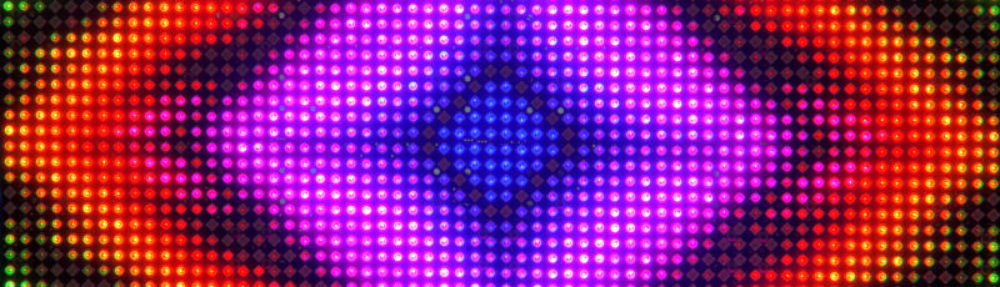Startseite › Foren › LED-Nixie-Clock › Upgraded Clock program in English
- Dieses Thema hat 32 Antworten und 10 Teilnehmer, und wurde zuletzt aktualisiert vor 5 Jahre, 9 Monaten von
tomtom.
-
AutorBeiträge
-
14. Juli 2018 um 10:12 #1304
Folker Stange
VerwalterHi Jon, thx for your posting. I have informed our technician. Please have a moment…
15. Juli 2018 um 22:44 #1305ER-Tronik
VerwalterThere is a new IO.sys command for a smooth time correction. Please look at the actual Led-Nixie version from Vanessa how to use this command.
16. Juli 2018 um 2:48 #1306Jon
TeilnehmerER-Tronik,
Is there a reason why the calibration is set with the io.sys every cycle in Vanessa’s code? Do we need to set the calibration before reading from the RTC? Can we just set it once (powerup and when the calibration value changes)?
19. Juli 2018 um 21:40 #1308Vanessa
ModeratorHi Jon
this was only from older program versions. We now changed this in Version 2.02.
You can find this in the download area of LED-Genial.
Thank you for reminding us.Regards
Vanessa19. Juli 2018 um 21:46 #1309Folker Stange
VerwalterHi Jon,
the link:
LED-BASICthx Vanessa 🙂
19. Juli 2018 um 21:52 #1310Vanessa
ModeratorHi Folker
thx for posting our program 🙂19. Juli 2018 um 21:53 #1311Folker Stange
VerwalterLiebe Vanessa, das ist mir doch ein wirkliches Vergnügen !
19. Juli 2018 um 21:54 #1312Vanessa
Moderator🙂 🙂
19. Juli 2018 um 22:58 #1313Jon
TeilnehmerOk, that makes more sense now!
Vanessa nice work… I’m sure I made a mess! 😀
I’ll take a look and try to add the flicker back in and not disrupt the rest (if that’s ok).
22. Juli 2018 um 1:08 #1315Chris
TeilnehmerHi Vanessa. I installed the 2.02 you uploaded to the LED Basic site, however the fade function no longer works. I set the fade on the unit itself under system option 7 as well as tried using the un-commented EEPROM setting from the basic file. Neither settings show a fade effect.
When I reinstalled Jon’s 2.02 the fade works fine. Just FYI.22. Juli 2018 um 11:45 #1316Vanessa
ModeratorHi Chris,
did you reset the clock after installing Vanessa2.02 at systemstart ?
See Manual.
We have testet this software on our LED-Nixie and this will work fine. :-).
maybe it was a little to dark outside. It depents on the brigtness. Try setting the brightness to 12 or 15.
Regards
Vanessa22. Juli 2018 um 11:47 #1317Vanessa
ModeratorHello Chris again…
if second flip mode is enabled, fade won´t work. See manual.have a nice day
Vanessa27. Juli 2018 um 15:15 #1321TheraVet
TeilnehmerHallo Ihr Lieben!
I built the LED-Nixie yesterday and I am stunned by its look in reality (much better than on pictures or videos) and all the possibilities I have with LED Basic.
I am a little distracted by the display of seconds, so I would like to display the day and time at once.
I managed getting the day to the first digits by changing code tos = IO.getrtc(3) n = s / 10 p = 0 gosub 1000 n = s % 10 p = 10 gosub 1000 goto 520and hours and minutes to the last digits by simply changing the
p =number.Now I would like to display the date digits in a different color. I guess I have to change something in the
color modesection, but I do’t know how. It would be alright if controller chose the next color code from the data line for the first two digits (like date digits color 50 and time 20).Unfortunately I broke one of the 0s (you might have heard my screech), so if you could tell me how I can switch it off (very first digit), that would be awesome! Like Doug wrote, I don’t need the day displayed with a leading zero.
Thank you very much in advance for your help and keep up the good work!
-
Diese Antwort wurde geändert vor 7 Jahre, 6 Monaten von
TheraVet.
27. Juli 2018 um 17:33 #1323Jon
TeilnehmerTheraVet,
The color is set at a global level (of sorts). The display routine for the clock (all modes) is at 1000:
If you wanted to „hack“ it (which is what I’d do to start), I would take over one of the color modes (multi-color maybe). Something like:
t = read 20, 5 ‚ read colour value from index
if p < 20 then t = read 20, 4 ‚ read a different color for date
LED.ihsv(1, t, 255, v – b) ‚ set „standard 1 colour“ at brightness V
goto 1090This would use color „5“ for the time, and color „4“ for your date. With some more work you could make this change with the dial.
As for skipping the 0 digit, you just need to add an if before the gosub:
n = s / 10
p = 0
if n <> 0 then gosub 1000I didn’t test any of this, but feel free to let me know if you need any additional assistance (of if I’ve misunderstood what you wanted)
27. Juli 2018 um 20:14 #1326TheraVet
TeilnehmerYou understood everything very well! Thank you! 🙂
Skipping the 0 works perfectly fine.
For testing the colors I deleted all the presets:
'color mode 1000: t = read 20, 4 if p < 20 then t = read 20, 10 LED.ihsv(1, t, 255, v) goto 1090 1090: LED.iled(1, p + read 10, n) returnSee the result yourself 😀
Thank you very much! I keep tinkering!
*edit*
If I write
t = read 20, c
if p < 20 then t = read 20, c+6I can change color combinations by poti. But I don’t see a pattern (yet)…
-
Diese Antwort wurde geändert vor 7 Jahre, 6 Monaten von
-
AutorBeiträge
- Du musst angemeldet sein, um auf dieses Thema antworten zu können.