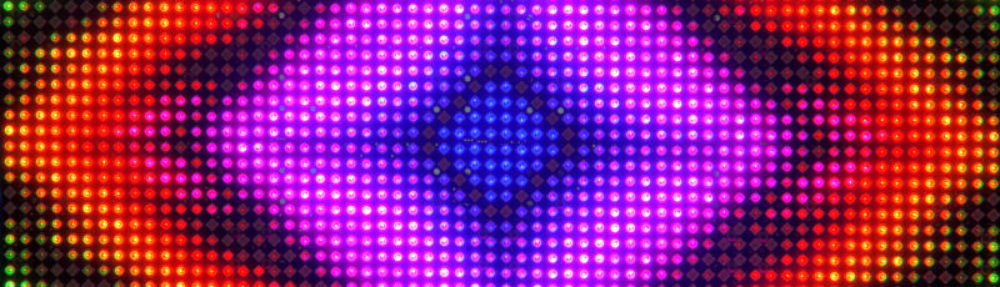Verfasste Forenbeiträge
-
AutorBeiträge
-
Chris
TeilnehmerHi Vanessa. I installed the 2.02 you uploaded to the LED Basic site, however the fade function no longer works. I set the fade on the unit itself under system option 7 as well as tried using the un-commented EEPROM setting from the basic file. Neither settings show a fade effect.
When I reinstalled Jon’s 2.02 the fade works fine. Just FYI.Chris
TeilnehmerHi Folker Strange. Unfortunately the Cronios unit itself is no longer being detected when plugged into any PC via USB. When before windows would detect it and create an COM device within device manager, now absolutely nothing happens. Therefore within the LED-Basic application, I cannot select a COM device that corresponds with the Cronios and cannot send data to it.
This is what made me come to the conclusion that the firmware somehow was corrupted.
*edit*
Success! It turns out that 3 of the 4 mini USB cables I have were the culprit. I have now updated to v2.00 from Jon.
Unfortunately I have a new problem now! I cannot change any settings other than brightness, date, or time (0, 1, 2) due to what appears to be a bug in the code. If I scroll to any setting other than those and short click, the unit freezes and resets, and my debugger in the terminal shows „?ERROR 20 IN LINE 770“
Also, while it appears the second fade and flickering functions are supposed to be enabled by default (comment in the code as value 5 of 0-9), these are not enabled and since I cannot change settings I cant really try to enable them. They also do not seem to be variables set during EEPROM initialization.
Jon, do you see any syntax errors in line 770? I did a very simple debug read-through of my own but couldn’t find any problems.
Chris
TeilnehmerHello all!
I too was hoping to update the firmware on my clock to Doug’s US code as it is hosted on https://www.led-genial.de/LED-Basic-Downloads
Unfortunately, I was getting numerous errors while trying to run LED-Basic and connect to the Cronios. I could load the BASIC file and attempt to „Create and Upload“ (green button) however I would see Writefile Function Failed (error: 121) over and over again.
I tried this repeatedly and on my final attempt, after i got the 121 error I unplugged my Cronios from my PC and back into just USB power, and it no longer powered on or functioned. Only the red and green LEDs flash about 3x per second. I tried connecting it back to my PC via USB and now no device is recognized at all. Just flashing red/green LEDs.
I am afraid the failed flash attempt has corrupted the firmware on my Cronios. Is there any way to recover? If not, can I purchase just the Cronios unit by itself?
I’m pretty bummed my new clock appears to be bricked! Any help would be greatly appreciated
-
AutorBeiträge