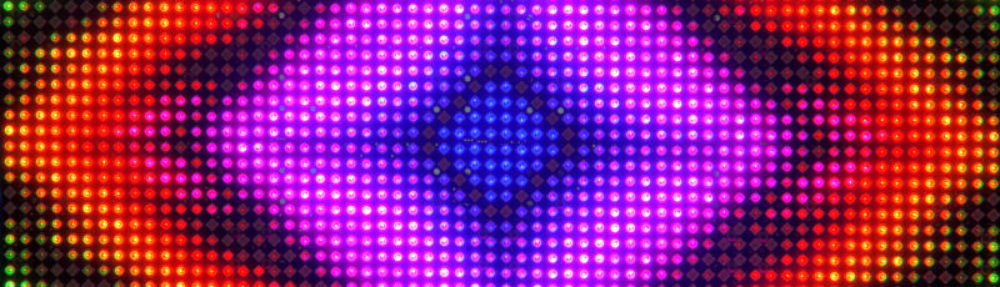The clock comes with German standard settings. And as soon as you assemble it the clock starts playing animations. Nevertheless, it is very easy to customize it even if you don’t know how to handle code. The effects that the clock plays when you unwrap it are merely an example. It demonstrates as many features of the clock as possible, hence the many and vivid changes. There are several other settings you can choose from.
All you need to do is this:
On our website there is software called “Basic-Editor”. Download it to your computer by selecting the last version number on top of the page (the section is called “LED-Basic Paket”). English is included and can be selected in the program.
In this editor you find files that contain different settings for the clock. You connect the clock to your computer via USB and then you can change its settings within a matter of seconds by picking one of these files.
Download Basic-Editor (freeware, open source, Windows, English is included):
https://www.led-genial.de/LED-Basic-Downloads
Sharing Animations or Settings:
There are files and therefore “themes” that come with the software but you can also get creative and share them. People who know how to handle code can create animations and change the settings of the clock. Then they simply save them as one of the Basic-Editor files and put the file online.
If you don’t know how to program, all you need to do is download that particular file, connect your clock to the computer and select the file in your Basic-Editor to apply it to the clock.