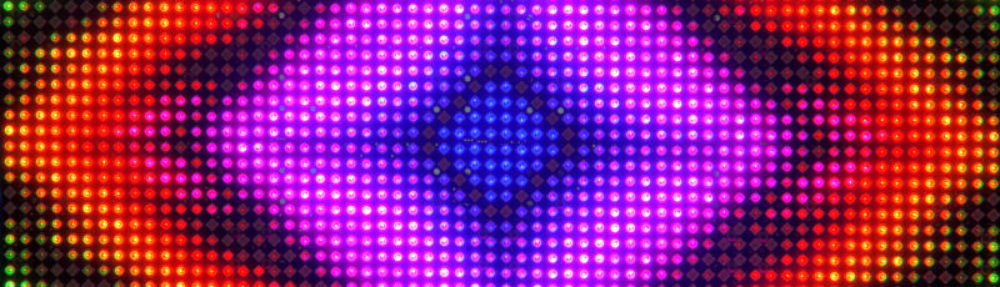Dear reader,
thanks for being so patient. We try to answer the questions that reached us via e-mail or the social media in the following FAQ. We are sorry that translating them takes some time, especially at the beginning when you have to handle an increase in demand, many questions, and a different language simultaneously. We hope that the questions you asked are answered to your satisfaction.
When you read the FAQ make sure you don’t miss out on how the clock can be customized. There are several different options available.
We will expand this FAQ as more questions come up and as soon as there is more information on planned products or expansions.
Obtaining Additional Information on the LED-NIXIE Clock
We plan to make more information on our products available in English. We start off with the documents on how to program the LED-Nixie clock – that information is also applicable to the other LED Basic products. We will put a link to the file in here as soon as we finish the translation.
Background Information on the LED-Nixie Clock
We picked Basic because it is a programming language that is easy to learn. This way, you need to invest less time until you get the first results if you decide to go for working with the code.
The clock is based on a project in 2015 that started out with only one module:
https://www.thingiverse.com/thing:880429
Later in the process we put six modules together to create a clock. We have spent a lot of thought on how to program the controller. The clock has a Cortex M0 controller by STM (STM32F072) with RTC. We employed Basic and modified it especially for PWM LEDs (neopixel). It controls all of the functions except for the autonomous functions in the BIOS like multiplexing, RTC, DCF77, and Basic. Learning how to use this modified version of Basic is easy.
Customizing the Clock
On our website there are additional LED Basic controllers available. You can change them easily, even if the clock is already sitting on your shelf. These give you even more options to modify the clock.
For example, there is the M4 controller:
https://www.led-genial.de/Basic-All-In-One-max-1024-LEDs-viele-Funktionen
The code is open source so you have access to it. You need the Windows software (see download below) that comes with the clock to change the code.
The software download provides you with a document that contains more information on the code and the hardware of the device. We are currently translating this document. People who have experience with using code should be able to work with the code and diagrams provided even though there is no translation available yet.
You can have a look at the document by downloading the software (pdf is included) or by checking out the pdf document that is available on the same site. They are identical.
Download “Basic-Editor” (freeware, open source, Windows, English is included):
https://www.led-genial.de/LED-Basic-Downloads
The animations are customizable. They can be added or deleted from the code. If you like an animation that was provided with the clock you can have a look at the code and copy it. Then you can change it as you like – new colors, a different speed, apply it to different digits… You can also pick different colors for each digit or all digits.
This way, the animation involving the way the clock jumps from 9 to 0 can be changed or turned off. The clock comes with several files that already include other “themes” without this particular animation.
Please read the section “Customizing the LED-Nixie Clock” to find out how exactly you can change the settings of the clock.
We are working on a file that will make the clock display the MMDDYY date format. To apply it to the clock you need the Windows software that comes with the clock (see download link below).
Please read the section “Customizing the LED-Nixie Clock” to find out how exactly you can change the settings of the clock.
Download “Basic-Editor” (freeware, open source, Windows, English is included):
https://www.led-genial.de/LED-Basic-Downloads
We are currently working on a file which will enable the LED-Nixie clock to display the time in the 12 hour system. The Windows software that is provided along with the clock (see download link below) allows you to apply the file to the clock.
Please read the section “Customizing the LED-Nixie Clock” to find out how exactly you can change the settings of the clock.
Download “Basic-Editor” (freeware, open source, Windows, English is included):
https://www.led-genial.de/LED-Basic-Downloads
With this Windows software you can upload files to your LED product and give it a new look.
You can also use it to work with the LED Basic programming language and thus create new animations. Once you save them as a file you can share that file with others. Users who do not know how to handle code can then upload the file to their LED products.
Download “Basic-Editor” (freeware, open source, Windows, English is included):
https://www.led-genial.de/LED-Basic-Downloads
The clock comes with German standard settings. And as soon as you assemble it the clock starts playing animations. Nevertheless, it is very easy to customize it even if you don’t know how to handle code. The effects that the clock plays when you unwrap it are merely an example. It demonstrates as many features of the clock as possible, hence the many and vivid changes. There are several other settings you can choose from.
All you need to do is this:
On our website there is software called “Basic-Editor”. Download it to your computer by selecting the last version number on top of the page (the section is called “LED-Basic Paket”). English is included and can be selected in the program.
In this editor you find files that contain different settings for the clock. You connect the clock to your computer via USB and then you can change its settings within a matter of seconds by picking one of these files.
Download Basic-Editor (freeware, open source, Windows, English is included):
https://www.led-genial.de/LED-Basic-Downloads
Sharing Animations or Settings:
There are files and therefore “themes” that come with the software but you can also get creative and share them. People who know how to handle code can create animations and change the settings of the clock. Then they simply save them as one of the Basic-Editor files and put the file online.
If you don’t know how to program, all you need to do is download that particular file, connect your clock to the computer and select the file in your Basic-Editor to apply it to the clock.
More Products
There is a project to manufacture a clock with the same style that only has four digits instead of six ones. We will add more information on this topic to this FAQ as soon as it is available.
Shipping
Global shipping is available on EBay and on www.led-genial.de
Technical Information
The nuts are indeed a little tricky. Tightening them with your hands is sufficient. We don’t recommend using tools.
The first animations you see as soon as you have assembled the clock are an example. They are so colorful and vivid because that example is supposed to show you what the clock can do. In the software there are more files you can apply to the clock to change its look.
Additionally, with these animations you can check immediately whether the clock was assembled correctly and whether all of its parts work properly.
Please read the section “Customizing the LED-Nixie Clock” to find out how exactly you can change the settings of the clock.
Customers reported problems assembling certain parts of the kit. Since these components are crucial to make the clock work properly we decided to assemble them for the customer.
In Europe you can use DCF77 with the current version of the clock.
We are currently working on a project creating a new controller that uses Wi-Fi or GPS for synchronization. You can change the controller of the clock. We will post more information on this topic as soon as it is available.
We will soon release a .sys file that will calibrate the oscillator of the clock and make the time displayed by the clock become very precise. The file will be accompanied by an article explaining how to do that.